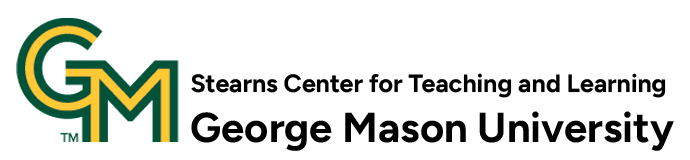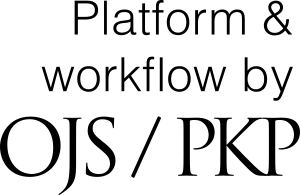Message from the Conference Director: What to Expect as an Attendee
DOI:
https://doi.org/10.13021/itlcp.2020.2888Abstract
Watch the welcome messages from GMU President Washington, GMU Interim Provost Ginsberg, and Stearns Center Director Shelley Reid.
Dear 2020 Innovations in Teaching & Learning conference participant,
We look forward to seeing you at the conference online! We have over 700 people registered for the conference. Sessions start Monday and run daily 10am-3pm (4pm Th/F), with featured “Teaching Towards the Future” theme programming on Friday, Sept. 25th:
- Brief remarks by President Washington (10am) and Interim Provost Ginsberg (1pm)
- Keynote address by futurist Bryan Alexander, author of Academia Next: The Futures of Higher Education
- Special Session: From COVID to Change: Small Changes in Your Teaching Going Forward (for instructors)
- Special Session: From COVID to Change: Supporting Teaching in Your Unit (for deans, chairs, faculty curriculum leaders)
- GTA Social and Session
- Workshop with Bryan Alexander: Digital Storytelling Learning Activities for Any Discipline
Across the full week, there are over 30 live sessions and 30 On Demand sessions to choose from! We ask that you please create a personalized schedule in our conference scheduling app, Sched, to help presenters anticipate session size and so you can receive any content presenters send to attendees.
Although we are online this year, we are committed to creating spaces for connecting with colleagues from across disciplines and Mason campuses. The live sessions are designed to be interactive experiences with opportunities for you to find community through breakout group activities, chat comments, shared documents, and polls. When you join a Zoom session, we ask that you use this “name tag format” for your screen name in the spirit of community-building: First name Last name (Unit), for example, Laura Lukes (Stearns Center). If you are joining us from another institution or organization, please indicate that. Consider uploading a picture and having your video on—as it helps people feel connected.
Be sure to join us for the social events daily 12:15-12:45pm, hosted by Associate Provosts Kim Eby, Bethany Usher, and Laurence Bray, as well as the Executive Director for Online Learning, Charles Kreitzer and Co-Director of the Stearns Center, Faisal Mahmud. Other new opportunities this year include sessions to sample a Teaching Squares experience, participate in a virtual Watch Party, or take a guided well-being exercise break, sponsored by the Center for the Advancement of Well-Being.
As you know, this is the first year the conference is online. We thank you in advance for your patience with any technical hiccups that may occur and for your efforts to help us make this a fun, enjoyable ITL experience for all by respecting the conference code of conduct. Please report any incidents or issues to the Stearns Center session hosts and the Events Manager, Ashley Joiner (stearns@gmu.edu).
Lastly, our team has been hard at work behind the scenes to make this a wonderful conference experience for presenters and attendees alike—please thank them when you “see” them in the sessions. We are so excited for this event to begin!
Wishing you a fantastic conference experience,
Laura Lukes, Ph.D.
2020 ITL Conference Director
(on behalf of the Stearns Center and ITL Planning Team)
Thank you to this year’s sponsors Blackboard and University Libraries!
__________________________________________________________________________
What will I need to be able to access the online sessions?
All sessions are presented through Zoom. If you are affiliated with Mason, information about setting up your Zoom account access can be found at its.gmu.edu. If you are not affiliated with Mason, you will need to download/access the Zoom app. ITS (703-993-8870; support@gmu.edu) can help you with general Zoom access questions.
For added security, Zoom links for the sessions are only accessible through the Sched app, which requires a log in. Your welcome email from your Eventbrite registration will confirm that your tickets have been added to your Sched account (conference scheduling app). You will receive a second welcome email from Sched—this email contains a direct link to set up or access your existing profile in Sched (if you have used it previously for other events). Follow the link in this second email from Sched to reset your password (or sign up) for the Sched app. ITL 2020 will be listed as one of your events in the Sched App.
NOTE: If you do not have this second email from Sched, you can also create a log in using your ticket information in your Eventbrite registration confirmation email.
How can I make my schedule and access the conference sessions?
You can access the conference schedule, create a personalized conference schedule (by clicking “click here to add to My Sched” in each session entry) , and access the session Zoom links via the conference scheduling app, Sched. You can use the online Sched site or download the app to your mobile device; your Eventbrite receipt has directions for connecting with the conference.
All conference links appear only in Sched to help us protect the integrity and privacy of these sessions. You will find the zoom links in each session entry. Please look for the yellow ‘Open Zoom’ button or Zoom meeting code and passcode at the end of the session abstract.
NOTE: The keynote address can accommodate 500 people in session, with an additional live streaming option for overflow. At this time, all other sessions can accommodate 300 people. Be sure to log in early to ensure your spot for the more popular sessions.
Where can I find help with using Zoom and finding may way around in Zoom?
We have created a few “how to” resources to help you navigate Zoom that can be found on our Zoom Resource webpage. ITS (703-993-8870; support@gmu.edu) can also help you with general Zoom navigation questions.
How can I find supplementary session materials (videos, slides, handouts, etc.)?
Session materials can be found on the session entries in the ITL Conference Proceedings electronic journal. Some presenters have already posted materials, some choose to post after the event, and others do not share additional materials. If you would like to receive any materials a presenter plans to share via email, please ensure that you have added the session to your personal schedule in Sched. Presenters will be able to access the attendee list for their session and send any materials to the email address you registered with.
Will the live sessions be recorded?
The keynote speaker address will be recorded and posted on the ITL Conference Proceedings electronic journal. After a great deal of consideration, we decided that all other sessions will NOT be recorded. We want live sessions to be interactive experiences in which participants have opportunities to connect meaningfully with each other—feeling comfortable to share their teaching-related experiences or try out new ideas without the additional stress of being recorded. Additionally, highly interactive sessions don’t lend themselves to being meaningful recordings—who wants to watch a video of an empty main room while people are in breakout groups? We also want to be considerate of participant privacy—not everyone may wish to have their image/name posted publicly in a recording.) We have asked presenters to create a 1-page summary document with key outcomes and Q&A from the session that can be shared after the conference via the ITL Conference Proceedings.
What opportunities are there to talk informally with people about teaching strategies outside of the conference sessions?
Just like a f2f conference, we encourage you to connect with other participants during the sessions in breakout conversations and through chat—take a look at the participant lists in Sched and during sessions and consider exchanging contact information to set up an informal follow up Zoom chat for after the conference to exchange more ideas. You can also view participant profiles in the Sched App. The Teaching Squares and Social Virtual Lunches (12:15-12:45pm daily) are a great space to meet other people who are interesting in talking with others about their teaching. We encourage participants to Tweet, tagging us @StearnsCenter and using #MasonITL.
Note: You can adjust your privacy settings with Sched if you prefer.
Sometimes there are problems with online events—what should I do when X happens?
If you are having difficulty accessing the conference scheduling app (Sched) to access Zoom links, finding the ITL event in the downloaded version of the Sched App, or connecting with Zoom, please note that we’ve worked with ITS and they are prepared to answer these questions. Please call them at 703-993-8870 or email support@gmu.edu.
If you have questions about the conference sessions or where to find conference-related materials, please see our FAQ tab in the Sched App or our FAQ page on the conference website.
If a Zoom session should suddenly close due to a technical issue on our end or some other disruption that causes us to unexpectedly end the zoom session early, we plan to relaunch the session as quickly as we can with a backup Zoom host. Please retry the original Zoom link in Sched a few minutes after the disconnection. Note: If this occurs in a 30 minute session or with less than 30 minutes remaining in a 40- or 90-minute session, we plan to end the session at that time and try to get supplementary materials posted for the session after the conference. Thank you for understanding.
_________________________________________________________________________________
For all other questions, we will have someone staffing the Stearns Center email, stearns@gmu.edu, throughout the conference (9am-4pm, M-F) to respond to your questions via email or set up a quick Zoom call to answer your question.