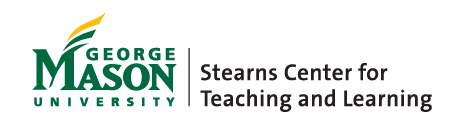One Button Studio One Step Further: Using YouTube to Enhance Recordings
DOI:
https://doi.org/10.13021/G8CW2RKeywords:
resorce/opportunity, technology-enhancedAbstract
Gateway Library's One Button Studio provides an easy way to record professional quality video, but many users want to take their recordings to the next level. In this compact session, attendees will learn how to prepare for effective video recording sessions, how to use easy video editing capabilities of YouTube, and how to ensure recordings comply with accessibility and copyright standards.
Effective video recordings are the result of meticulous planning. The instructors will discuss how to best prepare for a recording, including storyboarding the finished product. The instructors will show resources for locating B-roll footage and background audio that complies with copyright restrictions. Using the editing tools of YouTube, attendees will learn the basics of combining clips from different recordings and incorporating audio. The instructors will demonstrate how to connect YouTube with Blackboard and how to ensure compliance with accessibility standards. The session will conclude with a discussion of Creative Commons license options and why one may wish to apply a Creative Commons license to their recording.