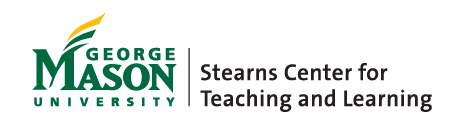"TEACHING TABLE:" Put Down That Pen! Free Web Tools for Audio-Visual Commenting
DOI:
https://doi.org/10.13021/G8itlcp.2.2010.2076Keywords:
digital tools, hybrid courses, assessment, teaching online,Abstract
Jing is an audio-visual video screen-capture program that allows teachers and students to simultaneously record their voices and computer screen images in five-minute increments. These videos are accessible through a hyperlink posted on the free website host, Screencast.
The following are advantages to using Jing:
ââ¬Â¢ Teachers no longer need to write comments.
ââ¬Â¢ A/V commenting provides a stronger personal connection to students.
ââ¬Â¢ A/V commenting takes less time and is more productive. The teacher can more readily point
out patterns of errors and teach a corresponding lesson online. This is particularly helpful for
ESL students.
ââ¬Â¢ Jing reduces teacher grading burnout because commenting becomes a conversation that
addresses studentsââ¬â¢ unique personalities and needs.
ââ¬Â¢ Jing links can be made private (essay comments or test scores) or public (class lessons)
through hyperlinks.
ââ¬Â¢ Teachers can supplement in-class lessons or create online lessons with video lectures.
ââ¬Â¢ Video recording can include opening other web windows, Word documents, and databases to
lead students to greater comprehension.
ââ¬Â¢ Individual student issues can be addressed through video, which can cut back on conference
scheduling conflicts and lengthy e-mail explanations.
ââ¬Â¢ Teachers can monitor how many times a video is watched.
ââ¬Â¢ Teachers can design assignments that involve students using Jing, such as student PowerPoint
presentations or Peer Review.
ââ¬Â¢ Students and teachers can access, pause, and replay videos as many times as they like.